Spreadsheet data
import & export
Introduction
For each collection, Alan apps show buttons for downloading the data in Excel or CSV format.
In addition, collections have a drop zone for CSV files, for uploading data in CSV format.
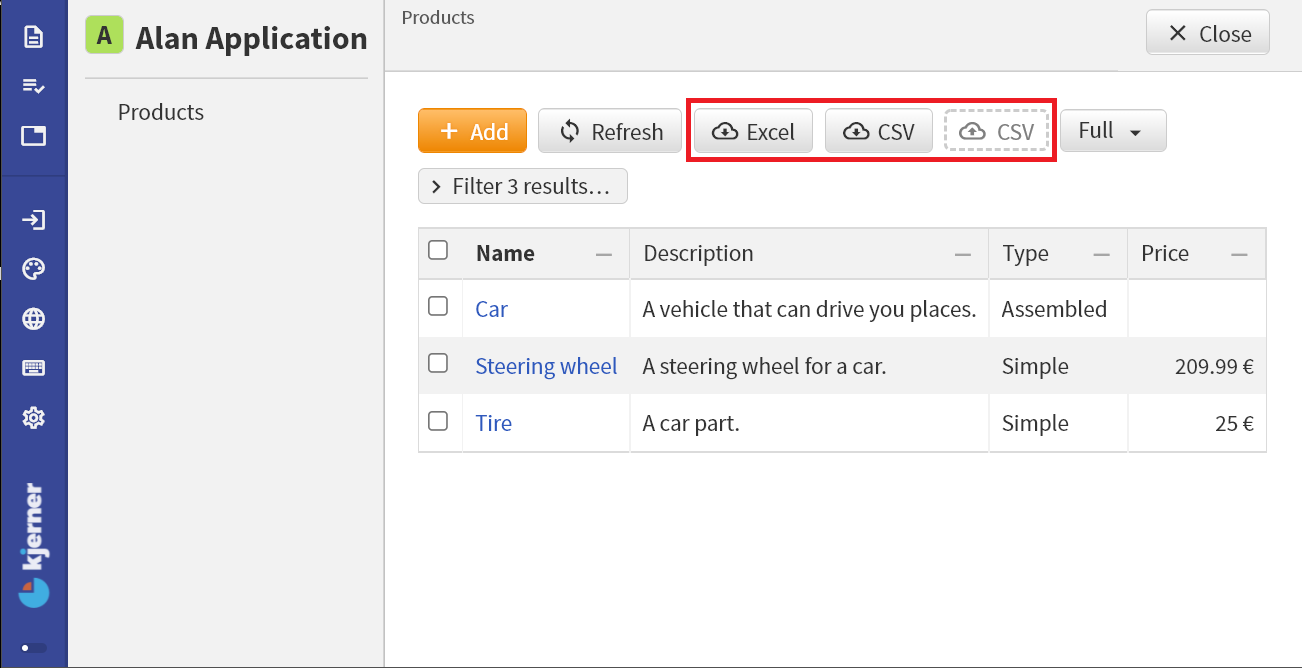
Excel download
The Excel download button gives you a .xslx file containing all data from the collection items, in the way that you see it in the app.
The *.xslx file includes derived data.
CSV download/export
The CSV download button gives you a file containing the base data (no derived data) from the collection.
For example, for the application from the figure, a CSV download gives you a file with these contents:
Products,item_operation,Description:,Type?,Type_operation?,Price#Simple*Type?
Car,update,A vehicle that can drive you places.,Assembled,update,
Steering wheel,update,A steering wheel for a car.,Simple,update,209.99
Tire,update,A car part.,Simple,update,25
CSV upload/import
To import data in CSV format, you can drop a CSV file at the drop zone. The CSV file contents should adhere to a specific format. The CSV file that you can download, specifies this format. Specifically, it shows you for which columns you need to provide values. If you upload a CSV file that contains errors, you will get an error report explaining what should be fixed.
To explain the data format requirements, let’s look at the CSV data from the Products collection.
The first column is for the key of Products items.
Keys of collection entries have to be unique: you cannot add multiple Products with the same key.
For the second column, the item_operation, you can choose from:
addto add a new itemupdateto update an existing itemremoveto remove an existing item
For the stategroup Type of the Products, you see a column Type_operation?.
Two different operations are supported for stategroups:
updateto update the existing statesetto change from the existing state to a new state
For new Products (when the item_operation is add), you need a blank field.
The notation for number values is identical to the input format that the app expects. For example, if you can enter a price with two decimal places in your app then you should provide numbers with (at most) two decimal places in your CSV. That is, unless numbers use a dynamic number of decimals in your app. In that case, you should provide number values without decimals.
Some examples of updates for the Products collection:
- add a new
Productsitem called ‘Seat’:Seat,add,A car part for sitting.,Simple,,249.99 - remove an item with key ‘Car’:
Car,remove,,,, - update the
Typeof the ‘Steering wheel’ fromSimpletoAssembled:Steering wheel,update,A steering wheel for a car.,Assembled,set, - update the
Selling priceof aTireTire,update,A car part.,Simple,update,29.99