Migrating Alan application data
Introduction
For deploying an Alan application with a datastore (systems/server in the Alan IDE), you either need to provide an initial dataset or migrate an existing dataset from a(n) (older) running Alan application.
That dataset needs to conform to the data structure that your application model (application.alan file) specifies.
This guide explains how you construct an initial dataset or migrate an existing dataset with the online Alan IDE.
Initial dataset
When clicking the button Alan Deploy, you get a list from which you can choose a deployment type.
For your first deployment, you have to choose the empty option from the list.
This will initialize your application with an empty dataset.
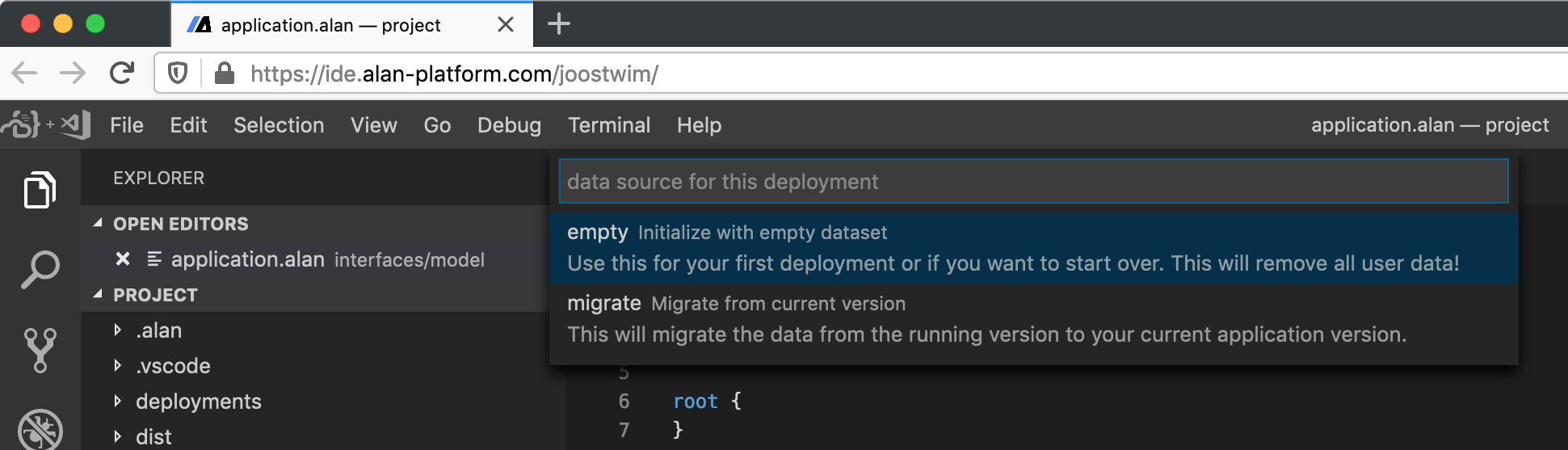
Choosing the empty option creates a folder migrations/from_empty:
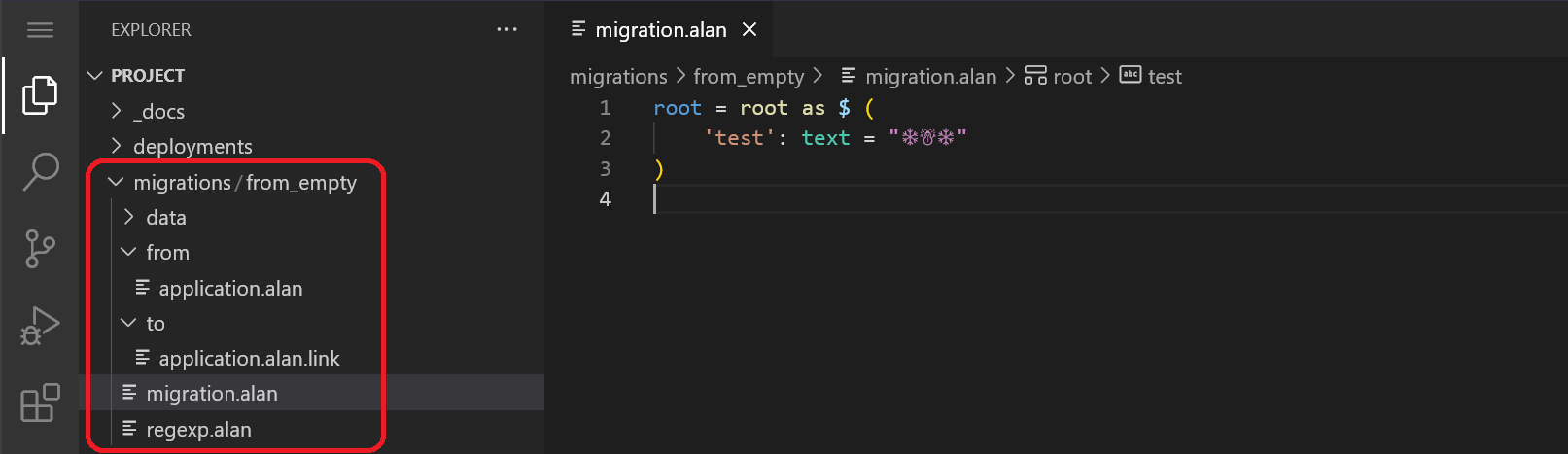
This folder describes the migration from an empty dataset conforming to the application model in the from/ folder, to a dataset that conforms to the application model in the to/ folder. Note that the to/ folder does not contain your actual application.alan file, but an application.alan.link file with a path to your models/model/application.alan file.
The migration.alan file specifies how data should be migrated from the source application (the empty from application) to the target application that you have built. The migration.alan file requires a listing of all base data properties from the target (to/) model, followed by an expression that determines their value. This expression can be as simple as a constant string value for a text property, as the above figure depicts. The grammar of the migration language describes all possible operations that are available.
Existing dataset migration
After completing at least one successful deployment, you can make changes to your application model and choose to migrate from the current (running version) of your application, which enables you to keep application data that application users added:
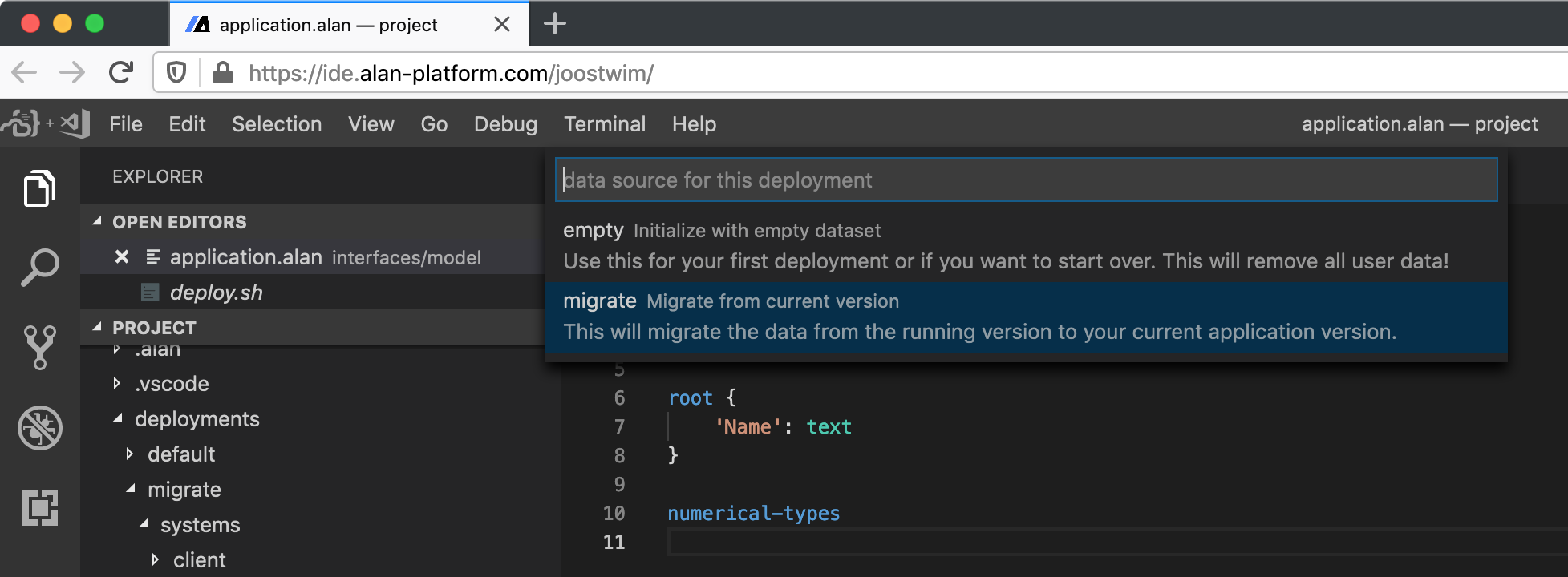
This automatically generates a migration in the migrations/from_release folder. The from/ folder contains the deployed version of your application.alan file. It is updated automatically when you deploy your app. When using the online Alan IDE: do not modify from/application.alan manually for this migration!*
*Sometimes it is useful to specify derived properties in the from/ model for use in your migration.alan. In that case, you can copy the migrations/from_release folder and modify the copied from model.
Migration maintenance
The from_release/migration.alan file is a migration that you have to keep up-to-date such that it describes a source for every base data property that your application.alan file specifies. For example, if you have an application.alan file with
root {
'App Name': text
'App Description': text
'Users': collection ['User'] {
'User': text
}
'Year': number ''
}
A valid migration is:
root = root as $ ( /* root of dataset specified by ./from/application.alan */
'App Name': text = $ .'Original App Name' /* property in ./from/application.alan' */
'App Description': text = "Example app for migrations."
'Users': collection = <!"Error while processing Users."!> none
'Year': number = 2042
)
Between the <! !> you can provide an optional error message, which will be displayed in the Output window when the migration fails while deploying your app. With the above migration, this would happen when the Users collection cannot be empty:
'Users': collection ['User'] non-empty { ...
After a successful deployment, it is often useful to generate a migration based on the just deployed application model. This way, you do not have to manually specify that values should be kept for base data properties that you added in the last development iteration. For that, run the command Alan: Generate Migration from the Command Palette.
Type from_release as the migration name, choose server/model.lib as the target model and a mapping from target conformant dataset to generate the migration. Sometimes it is also useful to run the command after making changes to your application model. Doing so will add newly added base properties to the migration.alan file. You then only have to provide valid expressions for determining their initial values.